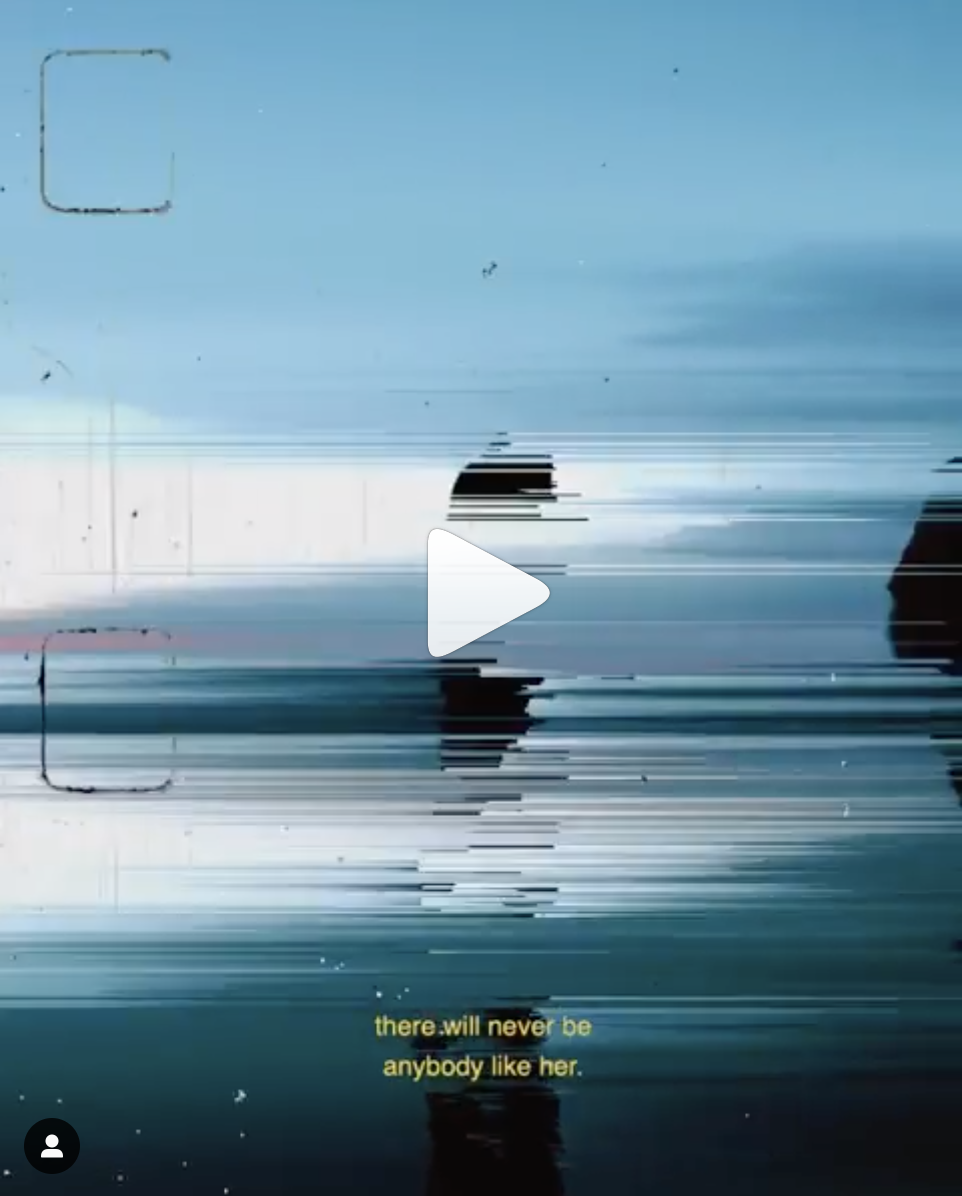How I Edited This: Pixel Sorter
/Last night I released a video in a style that I have been trying to develop for a few months now, and I’m getting good at it :). I am hoping to accomplish a dream sequence that feels like a memory or dream state. This feeling is conveyed through close up footage, hard to distinguish talent, and with a post production effect called Pixel Sorting in a desktop app called after effects.
1. Close up Footage
In this video I used footage I have taken over a year period, and pieced together in a way that jumps between similar moments and movements. The close up aesthetic highlights the details like a memory or dream. In dreams you only see and remember specific small details and descriptions of the big picture. This footage creates a spacey feeling and no real feeling of the actual location the footage was shot in. At the end of the video there are two totally different silhouettes, but they feel like they might be sequential in an actual timeline.
2. Hard to Distinguish Talent
When it is hard to know or identify who the face of the person is on screen, then the viewer can easily project a familiar face of their own and identify with the video on a different level. This happens in dreams and memories all the time. You think someone was there who actually wasn’t in memories, and you place faces of people that you used to know in dream stories.
3. Pixel Sorting
Pixel sorting is an effect you can buy that takes pixels and skews them across the screen at a threshold you set. There is so much more to it than that, but below is a great tutorial by the man who made the plugin. Here is the overview of the plugin. Here is where you can buy the plugin for after effects.
My Timeline in Premiere Pro of this instagram edit.
Thanks for checking out my blog. Please sign up for my quarterly newsletter! CYA!